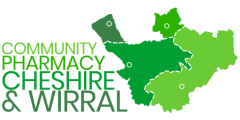Electronic Prescription Service (EPS)
As a general rule for pharmacies RA/smartcard and practice/process issues can be directed to the CSU service desk, but application/training/IT etc. should be directed to the pharmacy’s own help desk/area manager as appropriate.
The following table details the support provision:
| Issue Type | Support provision |
| Issues working with local practice/ Process related | CSU Servicedesk & Application Team |
| RA/Smartcard issue | CSU Servicedesk & RA team |
| Pharmacy Application/ System Training (may present as practice issue) | Pharmacy Area Manager/ Pharmacy own IT Helpdesk |
| IT/ Application/ Infrastructure failure | Pharmacy own IT Helpdesk |
| SPINE issue (may present as process/IT or application issue) | Pharmacy own IT Helpdesk/ Application provider & HSCIC |
For support for the Electronic Prescription Service (Release 2) which has transitioned to the North West Commissioning Support Unit (NWCSU), please contact NWCSU’s Service Desk for assistance on 0300 555 0212
- Registration Authority and Smartcard Guidance Community Pharmacy– October 2015
- Sponsor Reporting Guide
- Pharmacy Smartcard Checklist
- Community Pharmacy Smartcard Form v0.1 (NOTE: you will need to save this to your PC before completing and submitting as per the instructions)
- IT Config for UIM – Quick Guide
- Assisted Smartcard Unlock– for sponsors using the Care Identity Service
- Assisted Smartcard Renewal – for sponsors using the Care Identity Service
- PSNC Information on Smartcards
Care Identity Service (CIS) has replaced previous smartcard admin systems for Registration Authority (RA). The information below is to help Smartcard Sponsors to use the RA service, carry out their responsibilities in relation to smartcards.
RA Processes
| RA Process | Brief Description | How to Raise request |
| New Smartcard Registration |
|
Submit Community Pharmacy Smartcard Form. |
| Change of Smartcard Access |
|
|
| Smartcard Unlocking | The store sponsor should be able to unlock smartcards using CIS. If a store does not have a smartcard sponsor or unlocker, then the user must arrange to visit the CSU offices. | Preferably this is resolved locally by the store sponsor. If assistance is required:
|
| Smartcard Renewal | If a smartcard has not yet expired, the user should be able to self-renew or receive an assisted renewal from the store Sponsor. If the smartcard has expired, the user will make an appointment bring their smartcard to the CSU offices to be renewed. | Preferably this is resolved locally by the store sponsor. If assistance is required:
|
| Replacement Smartcard | Replacement smartcards will be sent locked to the store sponsor, if there is no store sponsor, the card should be collected from the CSU offices. |
|
| Name Change | This will be carried out by the CSU RA, and a replacement will be arranged. |
|
Servicedesk
0300 555 0212 or mlcsu.servicedesk@nhs.net
Wirral have published the following document, however, it may be of interest to all contractors
EPS Phase 4 – Guidance to Pharmacies(June 2020)